Identify the main business actors or stakeholders
The first step is to identity the stakeholders of your business. Stake holders are entities that interact with your business; internally and externally. They either affect your business or get affected by your business and sometimes in bothways. If you consider an ecommerce business, the internal stakeholders are the employees including executive, middle management and the C-level staff.
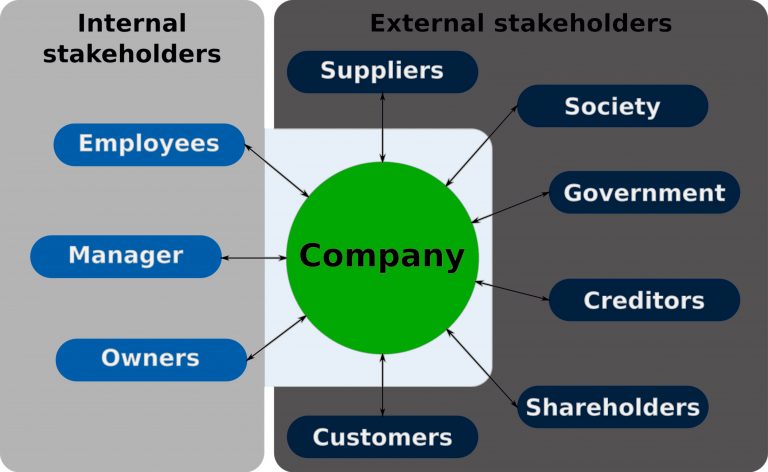
External stake holders include multiple entities such as:
- Shareholders: one who owns the share of the company
- Creditors: Persons or financial institutions that extend credit to the company
- Suppliers: companies and persons that supply goods, products and other services to the company
- Government: The ecommerce company has to comply with the regulations imposed by the governing authorities
- Customers: An important entity who purchase products and services from the company
- Society: Depending on the location, the company might have to provide certain facilities for women, minorities and older people while considering activists and unions
Identify and Define the flow of information
The cloud is not a one-size-fits-all model. Each organization has a different set of requirements when it comes to IT procedures. It is important to define the flow of information so that proper procedures can be implemented. For instance, an ecommerce organization has a different flow of information when compared to a courier service.
In the ecommerce business, the customer visits the online website, browses various products and makes a purchase. There are different steps involved in this process. When the customer purchases the product, they are directed to the payment gateway where they login to their bank account using a debit or a credit card and make an online payment. The bank checks the available balance, authenticates the user and transfers the money to the ecommerce account. After receiving the amount, the purchased product is sent to the dispatch section.
The courier service of the ecommerce company collects the details of the purchase, checks the inventory and packs the products. It then sends it to the destination address. The destination office receives the parcel and delivers it to the destination customer. The company should keep track of all the details of the parcel right from the starting point to the destination point. Internally, every visit of the customer, the products purchased and the purchase history is documented to study the behavioral patterns of the customers. When the cloud is implemented, this flow has to be implemented.
Put a shadow on unnecessary or unwanted data
While you define the flow of information, you need to identify components that are part of this processbut not important. If you consider the example of the ecommerce business service, the company has to keep track of the parcel as it moves from the starting point to the destination point. While the logistics personnel are involved in this process, you don’t need the payroll details of these personnel as it is handled by another entity outside the organization.
Full cloud or partial cloud combined with on-premise
After identifying all flows that goes in and out of business, you should define which processes stay on-premise and which ones move to the cloud. In the ecommerce business instance, the front end web application that displays all the products and services would require access from customers across the globe. It means you can move all the customer-facing front end processes to the cloud. There are other procedures such as big data analytics that collect customer information and mine that data. As it involves huge volumes of data, it can be processed on-premise. However, the insights delivered from analytics can be used in the central applications wherein the company can offer customized pricing structure for end-users based on their purchase history. Similarly, accounting and payroll applications can be processed on-premise. Organizations should also consider the efforts required to move data from legacy applications to the cloud. Organizations that move small portions of infrastructure should consider the fact that moving small portions of the environment to the cloud might not yield you the full resource-optimization and cost savings that you expect.
With multiple types of cloud configurations available for organizations, you can choose which applications should move to the cloud and what will stay on-premise. For the applications moving to the cloud, identifying the right type of cloud configuration is important.
Firstly, check out the legacy and fragile applications that have been around for years. Most of these applications face compatibility issues when you change the platform. Even a small change can lead to huge makeover. These legacy applications can stay on-premise. Moreover, check if the applications are web-ready. Would it be able to scale on-demand? Secondly, identify applications that are going through an upgrade procedure. Changing the environment is not recommended. You can migrate these applications when they are completely upgraded or revamped. Another important aspect is to go through the license agreements of applications. You should calculate the change in the licensing costs when these applications are moved to the cloud. If you are limited by number of servers of licenses, it is good to run them on-premise.
| Cloud Configuration | PROS | CONS |
| A public cloud is a type of cloud offering wherein cloud resources are shared between multiple customers. It is also called a multi-tenant cloud model. | Significant cost savings, flexibility and easy to deploy. | Organizations don’t have control over the resources. Data security and integrity is a concern for businesses. |
| In a Private cloud, dedicated cloud resources are offered to each customer. It is also called a single-tenant model. | Highest data security is offered as resources are not shared. IT guys have more control over the network. Suitable for data-sensitive and mission-critical applications. | Expensive when compared with public cloud offerings but still cost-effective than on-premise solutions. |
| A Hybrid cloud is a combination of public and private cloud networks within the organization. | They allow you to move data-sensitive apps to the private cloud for security and generic apps to the public cloud for cost-savings. | Complex deployment and needs expertise to manage integration between different types of cloud networks. |
| Community Cloud is a type of cloud model wherein a dedicated cloud is shared between several organizations. | Seamless transfer of data through a secure channel. It is useful for organizations such as healthcare. | Members of the community should have great coordination. |
Choosing Software, Application and Databases
The next step is to identify the available options to manage this flow of information within and outside the organization. Choosing the right software, applications and databases to run your processes is the key. While the right software can effectively manage the cash flow, analyze sales and improve efficiencies, the wrong software can keep you out of the business.
The first step is to identify all the challenges that the software should address. For the ecommerce business, the software should manage the inventory, cash flow, securely process payments and ship the product to the end-users. In addition, there are several other processes such as analyzing customer data and delivering insights etc. Categorize these requirements into primary and secondary levels. At the primary level, the software should perform the basic functionalities of the business. The secondary level demands additional features that make the business flow easy. Secondly, determine the budget you can allocate for the software. Consider the initial investment as well as the recurring costs and maintenance options.
Based on the primary requirements and budget, you can eliminate several products and narrow down your selection to a few finalists. Make sure that the software is future-proof. Compare the features and the pricing structure offered by each product. As most companies offer a demo version, download the software and check how it processes your business procedures. Take feedback from internal users about the performance, limitations and ease of use of the products. While finalizing the product, consider the vendor performance as well. The next step is to find an implementation service provider. Your software vendor can introduce service providers who are well versed with the product. Do a final evaluation and proceed with the implementation. Plan the implementation carefully so that the business is not affected during this transition.
While choosing databases, there are three leading solutions; IBM, Oracle and Microsoft. As MS SQL Server is only available for Microsoft, you need to consider the platform you choose for your applications.
Information System Implementation and Data integration across the Infrastructure
Now that you have identified the software, applications and databases that are required for processing the flow of information for your ecommerce business, the next step is to implement this information system. The processes that are identified as cloud-ready can move to the cloud while the applications best suited for on-premise would stay in-house…
As you have already identified the flow of information for each procedure within the organization, the next step is to connect different entities in the infrastructure for a proper integration of data across all applications; cloud and on-premise. Forinstance, shipping applications such as FedEx and UPS should be integrated with other applications so that items purchased by the customer are automatically processed for shipping. You should make sure that data quickly loads from the on-premise database to the cloud applications and run in a timely manner. In addition, you should ensure that data is synchronized in real-time. Proper integration of networks for a quick and agile transportation of data across geographical and heterogeneous environments is the key. Critical data should be accessible for end-users on both sides.
Testing the Environment
To mitigate potential risks, it is always recommended to perform pilot testing after implementing the cloud technology. By testing the infrastructure, organizations can ensure that applications migrated to the cloud still meet business requirements while not creating any technical issues. It involves data verification, integration between various entities and interaction of applications on different platforms. By verifying the migration process, organizations can make sure that the production phase is better executed.
Put into Production
After the pilot testing is successfully done, organizations can start the actual migration process for a full-scale commissioning of the cloud technology. When all the above steps are properly performed, the production phase becomes a cakewalk. Even after full scale commissioning of the cloud, it is important to closely monitor the data movement across the infrastructure and the performance of the network.
A smooth transition to the cloud is only possible with a reliable and experience cloud provider. The organization is a system and we need to listen to the system to understand the requirements. CenterServ is a specialized cloud provider that listens to your voice.We know all the best standards and solutions in the cloud and this makes us the ultimate option in developing and suggesting the best solution for your company. If u know the system well (Cloud and On-premise), you are well positioned to offer best alternatives with pros and cons. At the end, you get a beneficial and advantageous system.
CenterServ has a wide network of nodes located in more than 150countries. The company is not affiliated or obliged to any product, service or solution which means your organization is entitled for the best available alternative for any specific purpose or need. Most importantly, CenterServ solutions are cost-effective.
